Error: Setup Failed "0x80070666 Another Version of this product is already installed."
On Windows computers, if Ableton Live fails to install with the error message "0x80070666 - Another version of this product is already installed," there may be a problem your installation of the Microsoft C++ Redistributable.
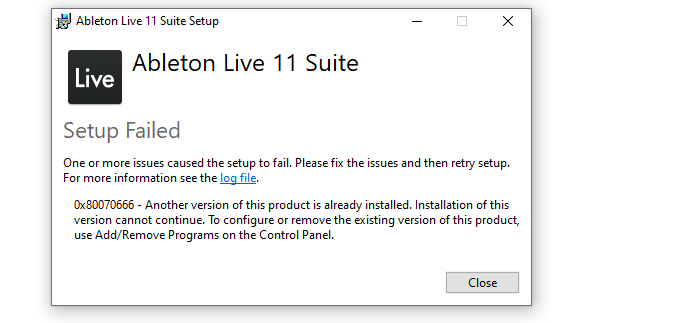
To troubleshoot this issue, please try one of the following methods. Administrative access or elevated user account privileges may be needed. More info: Running Live as Administrator (Windows)
Method 1
- Under Apps & features, find the apps Microsoft C++ <version> Redistributable <x86> and <x64>.
- Select the latest year available and click Modify. A dialog will appear with the option to Repair.
- Click Repair and allow the process to complete.
- Launch Live to test whether the error is resolved.
Method 2
Reinstall the VC_redist.x64.exe file manually. If prompted to repair the installation, please confirm. You can download the file VC_redist.x64.exe directly by clicking this link.
Method 3
Open Start → Settings → Apps → Installed Apps.
Uninstall all entries of Microsoft Visual C++ 2015–2022 Redistributable (x64).
Restart your computer.
Launch and run the Live installer again.
Once complete, install the latest supported redistributable version from Microsoft.
Please note that this error can also occur if the Live installer is run from a location other than the system disk. If the above steps don't resolve this error:
- Make sure the Live installer is being run from the system disk, for example from the Desktop.
- Check that the installer files have been fully unpacked and extracted exactly as described in the article Installing Live.