Unable to import files when Live is run as administrator (Windows)
- Live Versions: All
- Operating System: Windows
Windows only allows drag and drop operations between applications that are running at the same level of privileges. If you have set Live to run as administrator, it isn't possible to drag files from Windows Explorer/File Explorer into Live. When you try, the mouse pointer changes to a "forbidden" symbol:

How to enable file import from Explorer
In general there's usually no need to run Live as administrator. In case you previously set it to permanently run as administrator, you can turn this off as follows:
- Open File Explorer, then ProgramData (this is a hidden folder).
- Go to this path: C:\ProgramData\Ableton\Live [Current Live Version]\Program
- Right click on the Ableton application
- Select Properties → Compatibility
- Make sure that "Run this program as an administrator" is unticked:
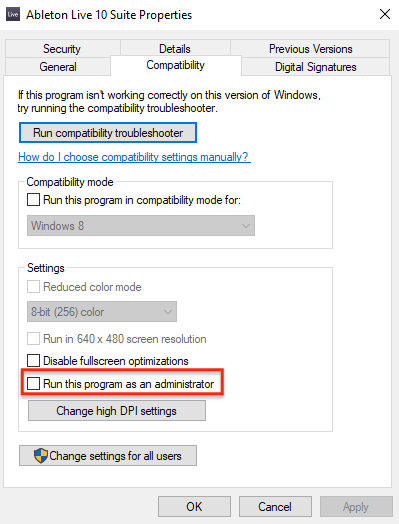
In the rare cases that you might need to run Live as administrator (in order to use certain plugins), we suggest adding your file folders to Places instead.
In Windows 10, it's only possible to set File explorer to run with admin privileges by adjusting the registry, so we don't recommend this.