Link features and functions FAQ
- Live versions: All
- Operating System: Windows, Mac, iOS, Android
What is Link?
Link is a technology developed by Ableton that keeps Link-enabled applications in time over a local network. Link synchronizes musical beat, tempo, and phase across multiple applications running on one or more devices. Applications on devices connected to a local network discover each other automatically and form a musical session in which each participant can perform independently. Anyone can start or stop while still staying in time. Anyone can change the tempo, the others will follow. Anyone can join or leave without disrupting the session.
Where can I find Link?
Link is available in Live 9.6 and later. Open Live's Preferences > Link/MIDI tab and enable Link.
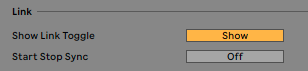
It also comes as a built-in feature of other music applications across Windows, Mac, iOS and Android platforms. Check our Link apps page for the full list of Link-enabled apps.
How can I use Link?
What kind of data is sent via Link?
Link provides tempo sync and a grid to which apps can align. In Live 9, there are no Song Position or Start/Stop messages sent via Link, nor can any other MIDI data be sent. In Live 10 the feature "Start Stop Sync" additionally shares Transport Start and Stop Commands.
In case you wish to send MIDI note or Control Change messages to another computer you can use a virtual MIDI network instead. If you wish to send MIDI note or Control Change messages to another application on the same computer, you can use a virtual MIDI bus.
How can I get support for Link?
You can read the Link section of the Live manual. You can also check our Link troubleshooting page and set-up tips. If you have any issues or questions about Live and Link, contact Ableton Support. For issues with specific apps, you must contact the developer of the app for further support.
What versions of Live include Link?
Link is included in all versions of Live: Suite, Standard, Intro, and Lite; it is available in version Live 9.6 and up.
How does Link connect to other Link-enabled apps?
Link information is sent on both LAN and WLAN networks, as long as all devices are connected to the same network.
Note: Link does not work on a VPN (virtual private network).
I don't have access to an internet connection, how can I use Link?
You can use one of the offline methods detailed in our article on connecting Link-enabled devices and applications.
Note: In case you are using a Lightning cable connection as an offline method, activating iOS in 'Audio MIDI setup' switches the connection mode of the iOS and deactivates Link. We recommend using a network-based connection in case you need to send or receive audio via iOS.
Does Link work over Bluetooth?
Link is not supported over Bluetooth.
What are the minimum iOS, Android and operating system requirements for Link?
Link works on iOS 8 and higher. The oldest iOS device that will support Link is the iPhone 4S. On Android, the minimum system requirement depends on the specific app that you are using. Link will work in Live on Windows 7 and above, as well as Mac OS 10.7.5 and above.
Which applications include Link support?
To see a selection of applications and programs on iOS, Android, Mac and Windows that include Link, go to our Link apps page.
Does Link work with MME/DirectX drivers on Windows systems?
As of Live 9.7.1, Link usage is only possible with ASIO drivers. If Direct X/MME is selected in Audio Preferences, Link will be automatically disabled and therefore not show up in Live's Transport Bar. Make sure to select an ASIO driver. It is recommended that you use the ASIO driver provided by the maker of your audio interface. In case you do not use an external interface, install ASIO4ALL, a free ASIO driver.
I'm an App developer. How can I integrate Link into my app?
We want Link to help musicians connect and collaborate in innovative ways, so we have provided the Link SDK for free. You can learn more and get access to the SDK at our LinkKit page.
How many applications can be connected using Link?
Theoretically, there is no limit to the number of Live instances or iOS Apps that can be connected. If the network gets too crowded, apps can lose connection. However, it would take an extreme amount of Link users to cause this to happen.
What is the Start Stop Sync function?
In Live 10 the feature "Start Stop Sync" function shares Transport Start and Stop Commands between all Link users that have the feature enabled. It can be enabled, either in the preferences, or by right clicking the Link button in the main UI. When Start Stop Sync is enabled the Link button will have a different color than usual. The behavior of Live being started or stopped remotely is the same, as if the command was triggered locally within a Link Jam: Live will start according to its local beat time, quantization, and start marker position
How can we still use MIDI in combination with Link?
Live can still send normal MIDI information out to external devices while being part of a Link session. However, when Link is enabled, Live cannot receive MIDI Sync input from any external MIDI source.
How does Link interact with tempo automation written in a Live Set?
Any tempo change sent via a Link session will override tempo automation that is written in a Live set.
How does Link interact with external hardware?
Akai MPC Live and MPC Live X already include Link support, and various Link-enabled devices are in development from other hardware manufacturers. In addition, an app (or device) that is part of a Link session can be used to sync and control external hardware via MIDI.
How does Link decide whose tempo to use?
When starting a session, Link uses the tempo from the app who has been in the Link session the longest. For example, if one person starts an app with Link enabled before anyone else does, this app’s tempo is chosen as the initial tempo for the session. Dropping out of a session causes that app's time in the session to reset to zero when joining the session again.
What happens if different apps try to change tempo in opposite directions?
There will be a “tempo fight”, and the winner will be the app that last changes the tempo.
Why did the arrangement positions diverge although I started both Link-enabled apps at the same time?
If multiple apps are incurring extreme tempo changes in opposing directions, it can happen that the beat timelines diverge. This can also happen if the apps have different time signatures or different Global Quantization settings. However, Link will always keep the phase of the apps in sync.
What are the differences between Link and regular MIDI Sync?
A major difference between Link and MIDI Sync is that Link is free from the limitations of Host and Device - all users are equal. That is, everyone in a Link session can change the tempo of the session, and individuals can also start and stop their music independently of each other.
Is it possible to prevent certain apps from setting or changing the tempo?
No, this is not possible with Link. Each Link app has freedom to influence tempo equally.
The timing between applications is out of sync. How can I offset this delay?
Each app and device will handle and report latency in different ways - these differences may result in the apps being out of sync with each-other. In Live you can adjust the Master track's Track Delay to compensate for any offset between Live and other Link peers. Certain apps may also have a sync adjustment slider to allow you to offset them and correct any sync issues.
Can I use multiple music apps on one iOS device simultaneously?
Link can be used to connect multiple apps on the same device; simply enable it in each app you wish to connect. However, in order to hear audio simultaneously from multiple apps, turn on “Background Audio” in the apps’ settings.
How do we save our communal performance?
One way to do this is if each Live user records the performance in Arrangement View, then you merge sessions later. Another way to record a communal performance is to mix everyone through a single mixer and record the stereo output. Alternatively, multi-track record to one of the Live users’ computers.
If your Mac has OS X El Capitan or later and your iOS device is running iOS 9 or later, you can stream audio from your iOS device to your Mac via Lightning cable.
What are the differences between Link and Korg's WIST technology?
- The major difference between Link and WIST is that WIST requires that one iOS device be the Host, and the other to be the Device. The Host in this case decides the tempo, as well as the starting and stopping of the session.
- With Link, there is no tempo Host; that is, everyone in a Link session can change the tempo of the session, and individuals can also start and stop their music independently of each other.
- WIST does not allow tempo changes during playback; Link does.
- Link uses an ad hoc WLAN or LAN network for connection and allows multiple users to join a single session; WIST uses Bluetooth and can connect two iOS devices.
- WIST cannot be used between multiple apps on the same device, while Link can.