The file cannot be opened or changed (Mac)
- Live Versions: All
- Operating System: Mac
This error message indicates that Live doesn't have the required permissions to access the file.
This can happen when you try to open or save files from another user account on the same machine, or an external hard disk, or any other location with restricted access rights. The current user account doesn't have read/write permissions for the content of other user accounts on your Mac.
To fix this, follow these steps:
- In Finder, select the folder that contains the affected file.
- Hit cmd [⌘] + I to open the Info dialog for this folder
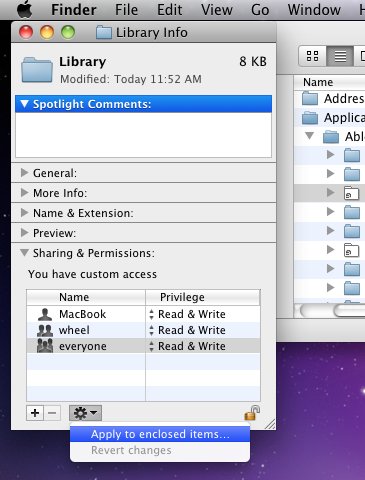
- In the "Sharing & Permissions" tab, assign "Read & Write" to your current user account.
- Hit apply to enclosed items so that all other sub-folders are also read/write enabled for your user account.
Additional Information
If you are trying to access a project file which is stored on another user profile, this error could also occur. In this case, rather than altering the permissions, it's recommended to move the project into the following location:
Macintosh HD/Users/Shared/