How to register an account on the Ableton Forum
In order to use the Ableton forum, you need to have a valid Ableton license. Here's how to register:
1. Sign in to your Ableton user account.
2. Verify that you have a valid Live license (in the Licenses & Packs tab).
3. Go to the Ableton forum.
4. Click "Register" (top right):
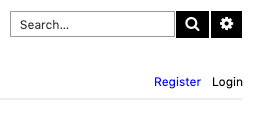
5. On the next screen choose a username and click "Set my username":
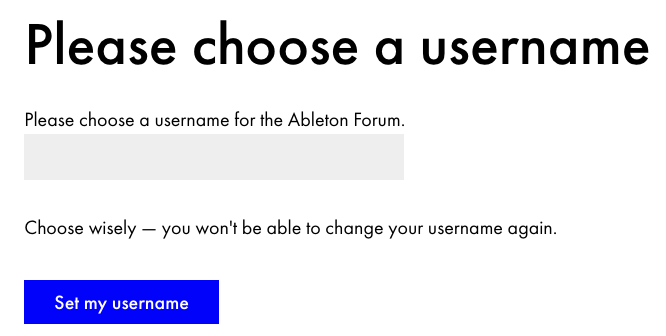
Note: You can always view your username in your Ableton user account by clicking on "Personal details":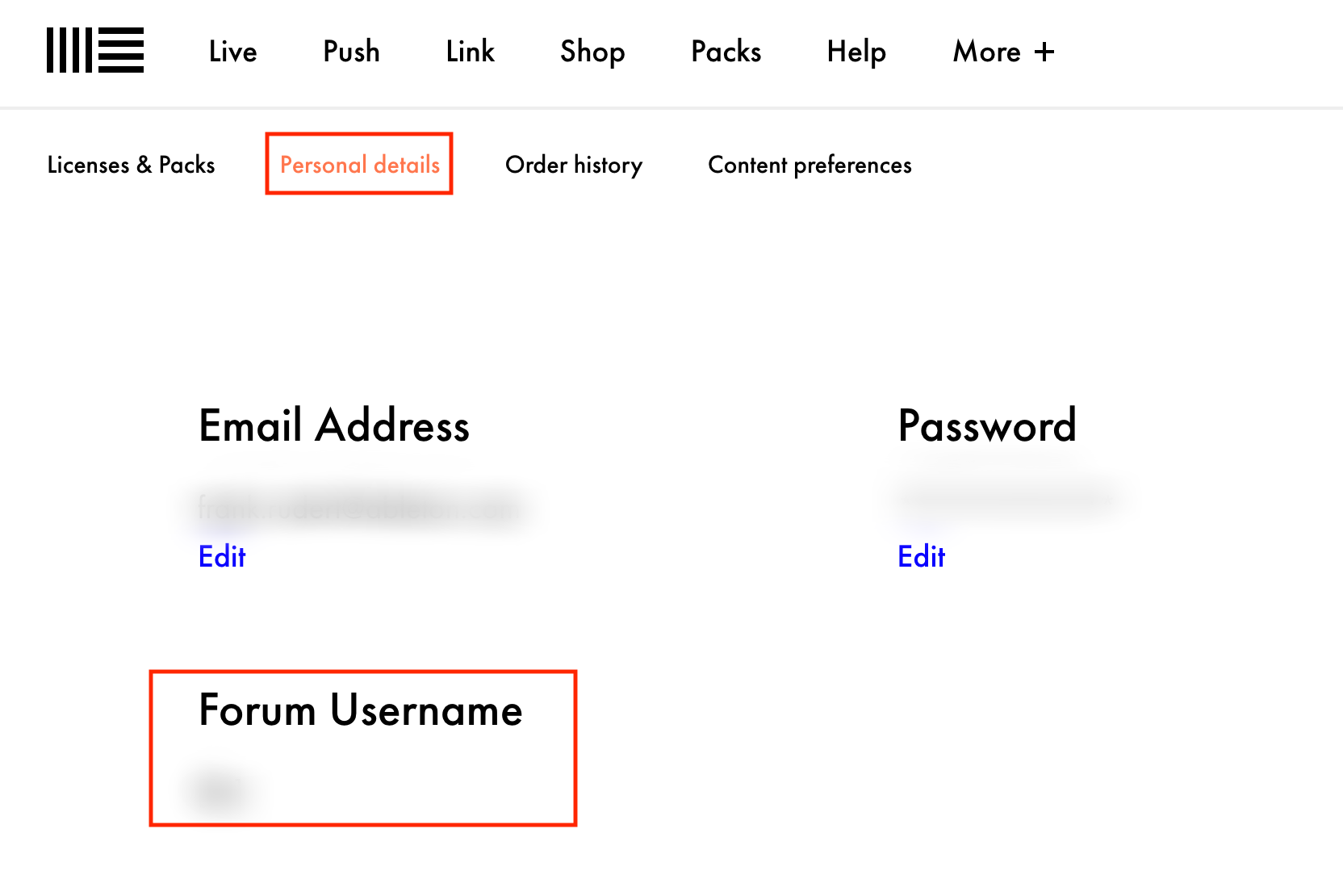
6. You'll then be directed back to the main forum landing page. Click "Login".
7. Use your newly chosen username and your existing Ableton user account password to login.
8. In case you previously set a username and have forgotten this, please contact support.
9. If you've forgotten your password, you can reset it using this password reset link.
For any further questions check the Forum FAQ section.