Enabling Link in iOS and Android apps
- Operating system: iOS, Android
To set up Link on iOS or Android, check the Settings/Preferences/Options of your app. If it supports Link, you will see an Ableton Link setting.
Example IOS app:
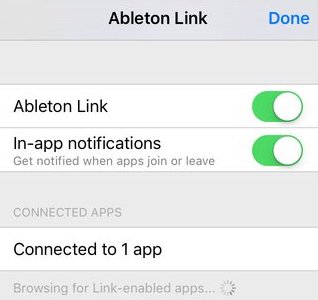
Example Android App:
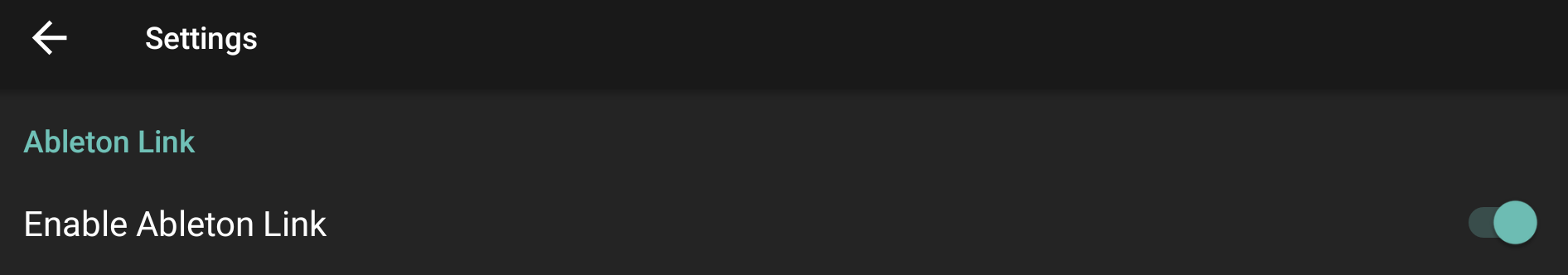
Note: In case you are using a Lightning cable connection as an offline method, activating iOS in Audio MIDI setup switches the connection mode of the iOS and deactivates Link. We recommend using a network-based connection in case you need to send or receive audio via iOS.