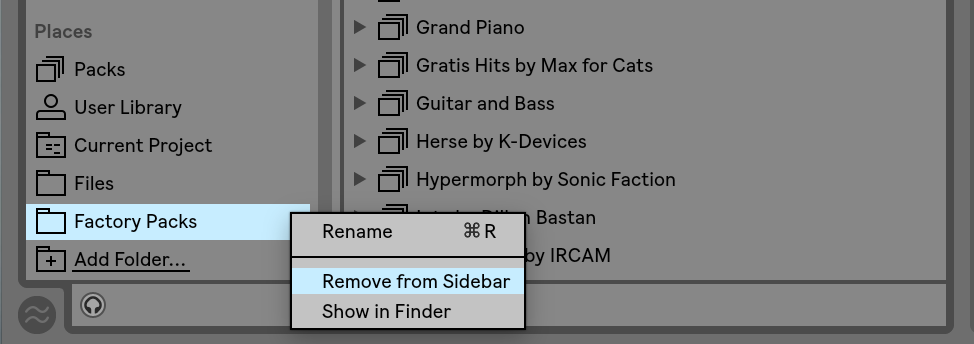Duplicate Packs in Collections
- Live Versions: All
- Operating System: All
You may see duplicated Packs in Collections if you've added the entire Factory Packs folder or individual Packs to Places.
To resolve the issue, remove any folders from Places which contain those Packs. As Packs are already shown by default in the dedicated Packs section, there's no need to add them (or their parent folder) manually to Places: