Toggle and Momentary MIDI functions
- Live Versions: All
- Operating System: All
MIDI control buttons are usually capable of sending either Toggle or Momentary messages.
A Toggle MIDI message means the pedal or button sends out a value of 127 when pressed once. This does not constitute a complete message for certain parameters until it is pressed a second time and a value of 0 is sent. Most footswitches usually send Toggle by default.
A Momentary MIDI message, sends a value of 127 when pressed, and 0 when released.
Live Parameters and their expected MIDI controller type
Looper’s Multi Purpose Transport Button
- Requires a Momentary MIDI message. (In order to use Looper's Multi Purpose transport button with a foot pedal - which typically sends Toggle by default -, you will need to configure the foot pedal to send a Momentary MIDI message instead.)
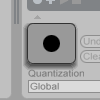
Track Arm (record enable)
- Requires a Toggle MIDI message.

Track Activator / Mute
- Requires a Toggle MIDI message.
Solo Button
- Requires a Toggle MIDI message.

Device/Effect On/Off
- Requires a Toggle MIDI message.

Note: if using a MIDI controller with visual feedback (e.g. the pads on the Akai LPD light up when pressed), changing the behavior of the MIDI sent may result in the visual feedback not matching the action. This is coded into the hardware and can't be altered.
How can I change this behavior?
Quite often MIDI controllers, keyboards and foot pedals come with controller editing software. This software allows users to customize the behavior of the components (such as encoders, faders, pedals and buttons) on their device. Check the manufacturer's website.
In case there's no editor software available, then it is also possible to use MIDI translation software, for example:
Bomes MIDI translator (PC / Mac)
- Tutorial for using Bomes with Ableton
MIDI Pipe (Mac)
- Guide for MIDI Pipe