Saving plug-in parameter configurations
- Live Versions: All
- Operating System: All
Plug-ins with up to 64 parameters will get configured automatically. If a plug-in has more than 64 parameters, you need to configure which ones you want to see, edit, or automate manually in Configure Mode.
- Load a plug-in.
- Unfold Configure Mode (the triangle shaped icon).
- Enable Configure Mode to add parameters and rearrange them.
- Right-click on the plug-in device title bar and select "Save as Default Configuration" from the context menu.
- The parameter configuration will be saved as a default for the plug-in.
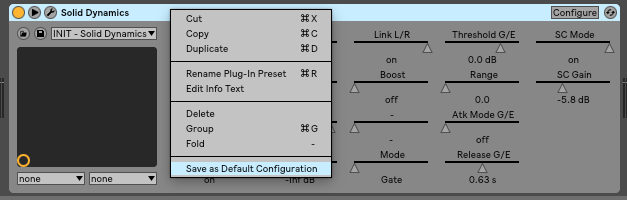
Note: Saving a default configuration does not save the current state of the plug-in. To save a specific preset or state, group the plug-in to a Rack and save the Rack to your User Library.