Foot Pedal Ports on Push
- Live Versions: All
- Operating System: All

Push 1 and 2 have two foot pedal ports, the first port is for sustain, the second allows for Looper-style control over clip recording: A single tap triggers Push's record button. A double-tap triggers Push's New button.
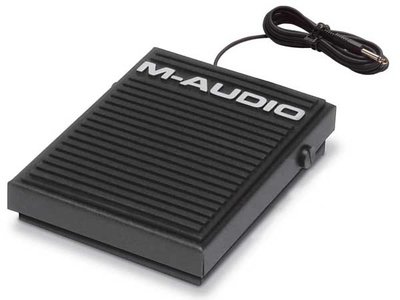
It is recommend to use a foot pedal with normal polarity with Push. In other words, using sustain as an example, depressing the pedal will sustain a note, releasing it will stop sustaining.
This is the opposite to reversed polarity where depressing the pedal will turn off sustain.
If you have a pedal with reversed polarity, often holding down the pedal while plugging in the cable, will swap between normal and reversed polarity, however we recommend checking your accompanying foot pedal manual to clarify this.
MIDI-Mapping the Second Foot Pedal
When Push is in User Mode (and the MIDI Preferences have been properly configured), the second foot pedal can be freely MIDI-mapped.
See also: Momentary and Toggle MIDI functions