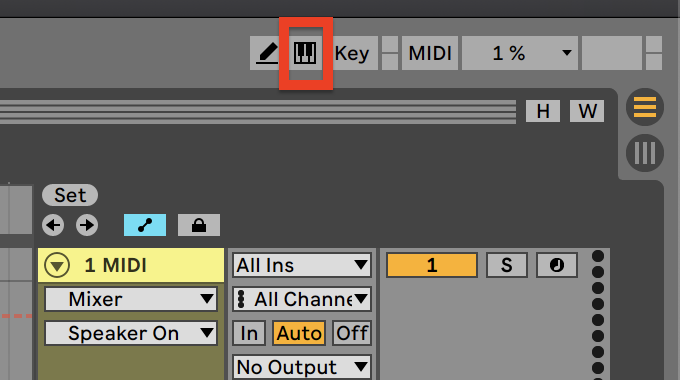Create Fades on Clip Edges to avoid clicks
In Ableton Live, you may notice pops or clicks with a sample during playback. This can happen if the start or end of the audio waveform is higher than 0dB.
You can activate Create Fades on Clip Edges in the Record/Warp/Launch section of Live's Preferences to prevent any clicks. A short fade (up to 4 ms) will be applied to the Clip start and end.
In Live 10, these fades can also be activated via the Clip Fade button.
You can manually adjust the length of the Fades by dragging the square icon in the top left or right of an audio clip:
In order to be able to edit the clip fades, you need to deactivate the automation mode which you can do in one of the following ways:
- Clicking on View in the top menu of Live and Automation Mode or
- Pressing the A button on your computer keyboard. If this doesn't work, make sure that the keyboard icon in the top right corner of Live is deactivated: