Slice to MIDI preset changes in Live 12.1
Ableton Live 12.1 includes new presets for the Slice to MIDI feature as part of Live’s Core Library. As of Live 12.1, all Slice to MIDI presets offer Macro Variations and Info Texts for each Macro.
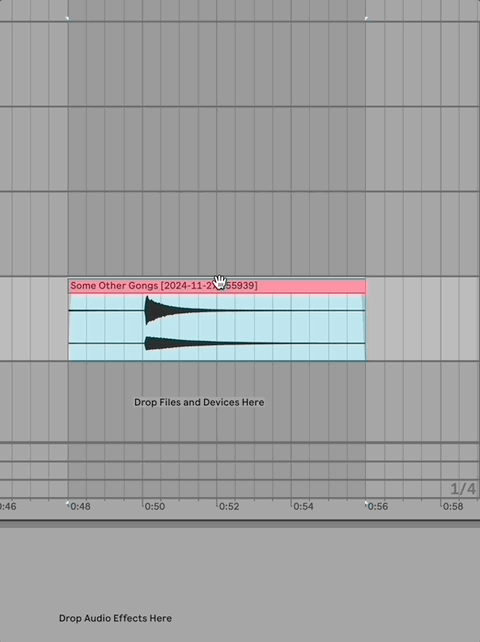
For more information about the Slice to MIDI feature, visit the Live 12 Manual section 13. Converting Audio to MIDI.
To download legacy Slice to MIDI presets no longer available as of Live 12.1, you can submit a request using our Support Contact Form.
The following table lists all Slice to MIDI presets available as of Live 12.1:
| Preset Name |
Style and Recommended Use |
| Default.adg |
- Update of the 'Built-In' preset
- Designed for general-purpose slicing, offering a clean and versatile workflow for all genres
|
| Drums Gritty.adg |
- Drum Rack with Simplers in 1-Shot mode
- Adds a raw, edgy texture, ideal for creating gritty or industrial-style drum sounds
|
| Drums Lofi.adg |
- Drum Rack with Simplers in 1-Shot mode
- Captures a nostalgic, vintage feel, perfect for hip-hop, chillout, or lofi music production
|
| Drums MPE.adg |
- Drum Rack with Samplers
- Focused on expressive control and dynamic playability, great for live performances and experimental setups
|
| Low End Boom.adg |
- Drum Rack with Simplers in 1-Shot mode
- Enhances low-end presence with booming effects, suited for bass-heavy tracks in genres like dubstep or trap
|
| Sampler Zones MPE.adv |
- Single Sampler device
- Uses MPE Slide and Pressure as well as Mod Wheel for dynamic modulation, ideal for advanced users seeking for expressive sounds
|
| Vocal Slices.adg |
- Drum Rack with Simplers in Classic mode
- Stylized for vocal manipulation, ideal for pop, electronic, or experimental genres needing vocal texture
|