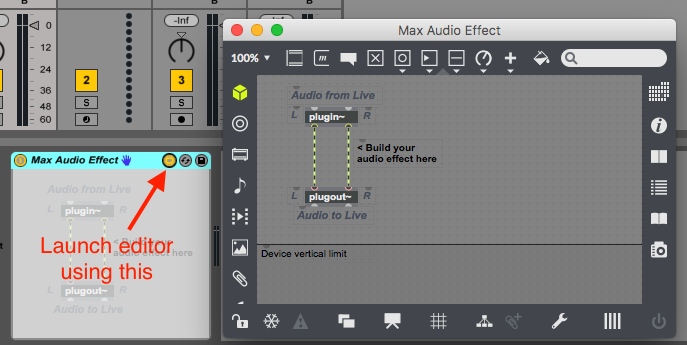Max for Live Trial Not Started - Saving Disabled
- Live Versions: All
- Operating System: All
This error occurs when the Max application trial process has previously been started from the standalone Max app. Unless you have an existing Max license (purchased from Cycling '74) Max never needs to be started in standalone mode, it should always be opened from within Live via the Max for Live Editor button.
In order to solve this issue:
- Close Live and the Max standalone app (if open).
- Reset Max for Live.
- Launch Live, add a Max for Live device, open the editor and check to see that the error message is no longer displayed.